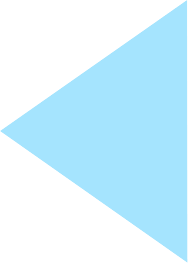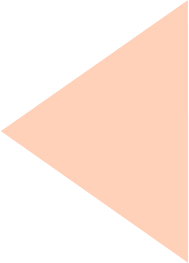Microsoft Excel and Word 2013 come with many add-ons which increases the functionality for excel here we list 7 useful and important add-ons.
Microsoft Excel and Word 2013 come with many add-ons which increases the functionality for excel here we list 7 useful and important add-ons.
1. Britannica Researcher for Word 2013
If getting general knowledge is on top your mind and you don’t want to take the trouble of searching through Google then Britannica Researcher 2013, word edition is just for you. It gives you access to 80,000 articles in the Britannica library along with the images. You these images and citation in you word document.
2. Bubble for Excel 2013
This is a great way to represent data on your spreadsheet. The size and color of the bubble depends on the number of times a certain value appears. Data can be bubbled and then compared to see the difference.
3. Gliffy for word 2013
Gliffy is a nice little substitute for Visio to draw organization chart, mind maps, flowcharts etc. You can go for paid subscription which offers you with large storage space and shape libraries. Nevertheless you can use the free version to create unlimited number of charts.
4. Lucidchart for word 2013
Just like Gliffy you can use Lucidchart for making org chart, flowchart in word 2013. Though it is a free service but you can go for the paid services as well if you are looking for additional features, large storage space.
5. Merriam-Webster Dictionary for Excel 2013 and Word 2013
If you want improved vocabulary or want a quick meaning then you can use Merriam-Webster Dictionary for Excel and Word 2013. It is simple and easy to use and offers you rich collection of words and their meaning.
6. Mini Calendar and Date Picker for Excel 2013
You can embed mini calendar in your excel sheet which makes it easier for others to select and enter date. You can customize the mini calendar for highlight specific date. The app is not free but cost a modest $1.99.
7. TaskIt for Word 2013
TaskIt allows you to make a list of important task that you need to do. Just enter the task one by one which you want to accomplish and you are good to go. After you complete the task just click the checkmark against each box.
Full Article @ http://goo.gl/eMZl9