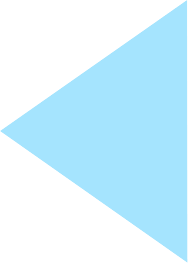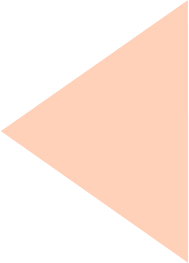We can accomplish lot in our everyday professional lives with the use of browser based apps. Here we list top 10 Google chrome apps that will help you to get done more.
We can accomplish lot in our everyday professional lives with the use of browser based apps. Here we list top 10 Google chrome apps that will help you to get done more.
1. Gmail Offline
You can download the offline version of Gmail app from the chrome web store. The app offers you offline access, which allows you to read, respond, search mails. The app automatically synchronizes messages and queued actions anytime Chrome is running and an Internet connection is available.
2. Pixlr Editor
This app may not be comparable with the popular photoshop photo editing software but it will definitely get your basic job of image editing done. Pixlr presents a full featured photo editor direct in your browser and hence you require any kind of download. The app contains lots of tools which include red eye reduction, spot heal tool, drawing and clone tools, sharpen and blur tools and many more.
3. TweetDeck
TweetDeck allows publishers, marketers to track the real-time conversations that are important to them. It updates your timelines and brings more flexibility and insight to power users through a customizable layout. You can straightly get into it by tweeting, sharing photos, links to stories etc.
4. Read Later Fast
This chrome app allows you to save article or stories for web and let you read them at your leisure offline. The app also automatically installs a shopping comparison tool, which if you think is not important can easily uninstall. This app can be used alone as a local app, or synced to cloud with diigo.com.
5. Google Calendar
Google Calendar allows you to organize, and schedule important events at one place. You can use this app to share your calendar with your friends, family and co-workers. Sync your desktop calendar with your mobile Google calendar and access your schedule on the move. Customizable reminders help you stay on schedule. Even if you don’t have internet access you can still work with Google calendar but only in read-only version.
6. Imo
Imo offers you a convenience of several messaging services like AIM, Facebook, GChat, Skype, and Yahoo! Messenger, Jabber, Steam, Hyves and VKontakte in a single browser tab. It comes with seamless interface and comes with group chat, voice and video chat etc. you can also send receive files and search your contact with a lighting speed. The app is also available for free on Android, iPhone and iPad.
7. Reditr
Develop for reddit this apps comes with intuitive design and fast browser speed. You can view multiple subreddits at once through the column interface. You can view, post and comment simultaneously. You can quickly view your reddit browsing history.
8. WeVideo
WeVideo allows you to edit video clips online. You can also add audio and upload them on Google properties like Google drive and YouTube. With three video editing modes - storyboard, timeline and advanced any can use whether he is a pro or novice. The drag and drop option for media files offers it enhanced flexibility. There are tons of other features that make this app to stand out in the crowd.
9. Write Space
This app is a simple and neatly developed full-screen web-browser based text-editor. The app comes with rich features like persistent auto-save, live document statistics, offline access and full customization. You can now adjust the page layout, change the font size, change background colors and enjoy writing in a clutter free environment.
10. TwistedWave
TwistedWave is an online audio editor that allows you to edit audio files directly from your computer or Google drive. You can apply effects and save it in any supported file format and export it back to your disk, or Google Drive or souncloud. TwistedWave app doesn’t work offline.