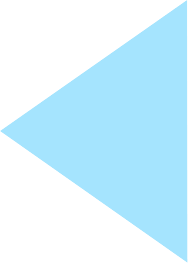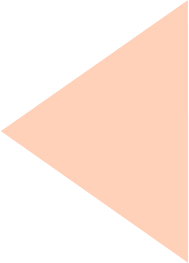The world is going digital and it has its own advantages. Technology is making paperless office a reality, smartphone, laptops and tablets are all helping us to work on the move thereby increasing our mobility. Going digital helps us save millions of trees which otherwise would have been used to make paper. This is good for environment and us but how can we manage all our documents and other paper related stuffs. With the advent of various apps which can be used instead of paper life has become more easy and mobile. Below are few apps which can be used to reduce paper consumption.
The world is going digital and it has its own advantages. Technology is making paperless office a reality, smartphone, laptops and tablets are all helping us to work on the move thereby increasing our mobility. Going digital helps us save millions of trees which otherwise would have been used to make paper. This is good for environment and us but how can we manage all our documents and other paper related stuffs. With the advent of various apps which can be used instead of paper life has become more easy and mobile. Below are few apps which can be used to reduce paper consumption.
1. Evernote for iOS, Android, Windows 8
This is one of the popular and versatile paperless apps which can be used to take notes, make lists, clip web pages, save pictures, photograph receipt etc. Evernote helps to sync all the data across various devices anywhere, anytime. It has a smart feature that can read your handwriting and convert it into a text. Evernote is can be used with livescribe smartpen to save notes on cloud.
2. SkyDrive for iOS, Android, Windows 8
SkyDrive from Microsoft is another app that can help you in managing your everyday official lives without the burden of paper. It comes integrated with latest office applications which will by default save all your online documents in SkyDrive. You can store videos, photos and access it from anywhere, anytime. You get 7GB free space but if you want to increase your storage space then you can add $10 for 25GB, $25 for 50GB, and $50 for 100GB per year.
3. Google Drive for iOS, Android
Google Drive is a cloud storage app that comes integrate with productive tools like documents, spreadsheets etc you can store files as well as create, share and collaborate on various docs seamlessly with others using Google Drive.
4. Dropbox for iOS, Android and Windows 8
Dropbox is one of the most popular apps to store all your personal and professional data at one place and access it from anywhere, anytime. It comes with 2B of free space, which can be increased to 100GB for $9.99/month. The company also offers a 1TB storage space for business for 5 users which starts at $795. Dropbox can be seamlessly used to share files and folders with your friends and colleagues and sync data across various devices.
5. YouSendIt for iOS, Android and Windows 8
YouSendIt is a great way to send large attachments like files, photos, document which otherwise would not have been possible via e-mail. You get a storage space of 2GB on the server and 50GB of transfers for free. You can also purchase additional storage space by paying $14.99/month.
6. Amazon Kindle for iOS, Android and Windows 8
Amazon Kindle allows you to read e-books anywhere, anytime. Now you can access hundreds and thousands of e-books from your Amazon Kindle without lugging around printed books and make your life easier. Amazon kindle comes with plenty of features that make reading a real pleasure
7. Adobe Reader for iOS, Android and Windows 8
Adobe Reader is ideal for those who have to deal with plenty of PDF documents. You can use this app to View, search, and comment on PDF documents. When Adobe Reader is used with Adobe's EchoSign, you are able to sign legally binding documents using your finger.